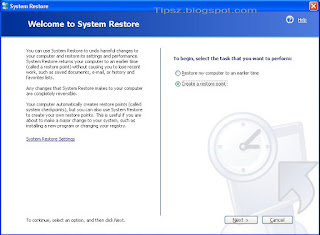
1. Click the Start button -> All Programs -> Accessories -> System Tools -> System Restore.
2. When System Restore loads, select Create a Restore Point and click Next.
3. Type in a short description for the checkpoint in the box and click Create.
4. Once the restore point is created and Close.
Tidak ada komentar:
Posting Komentar